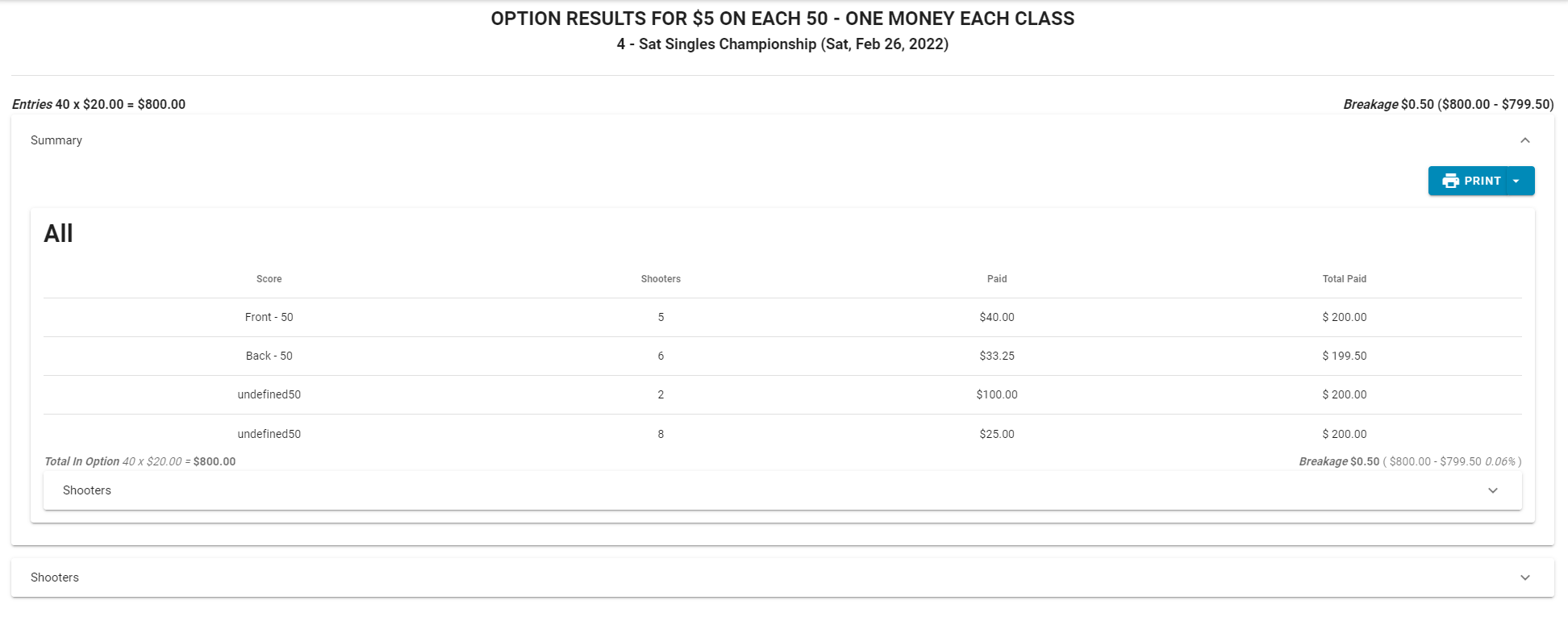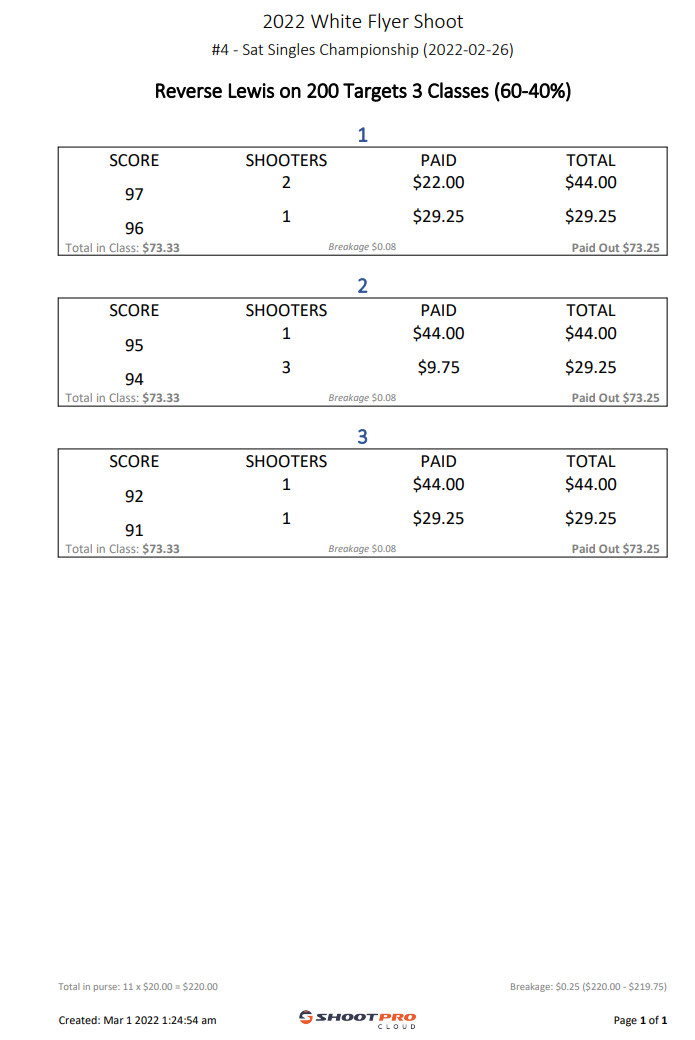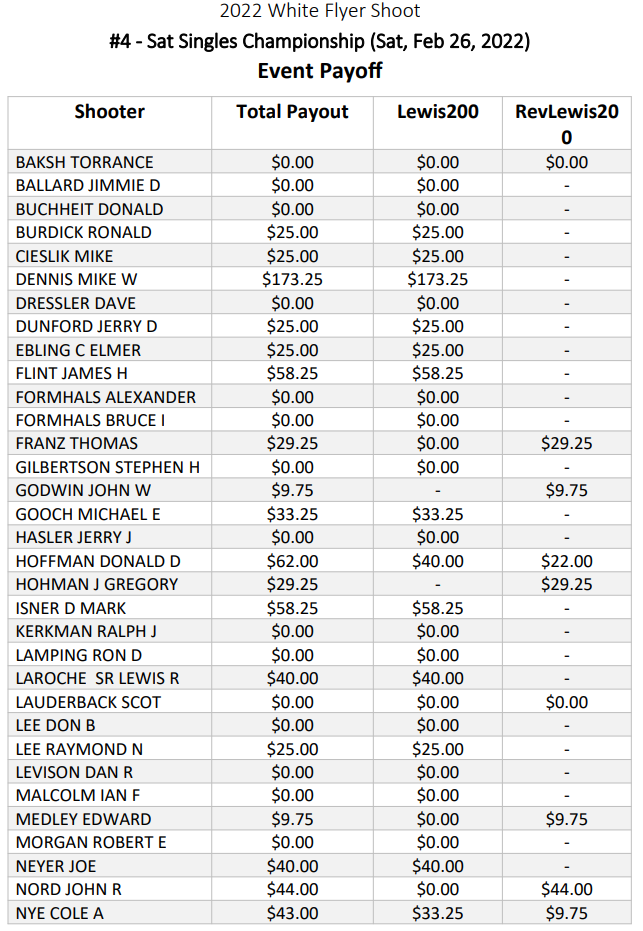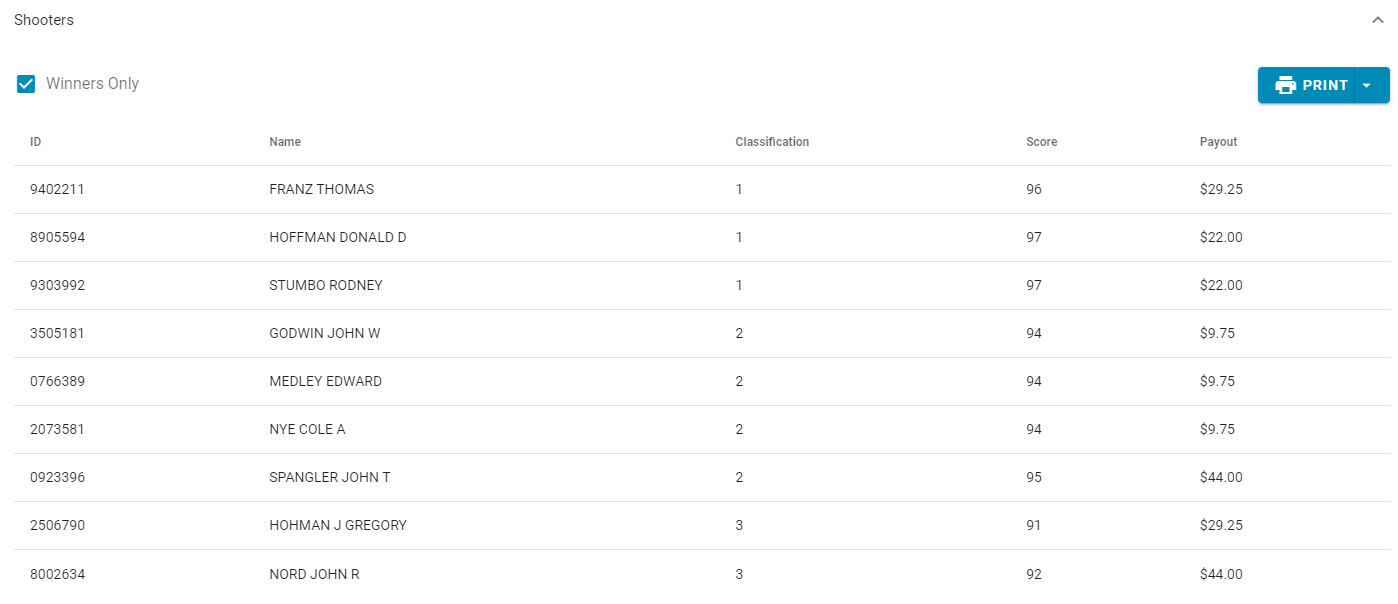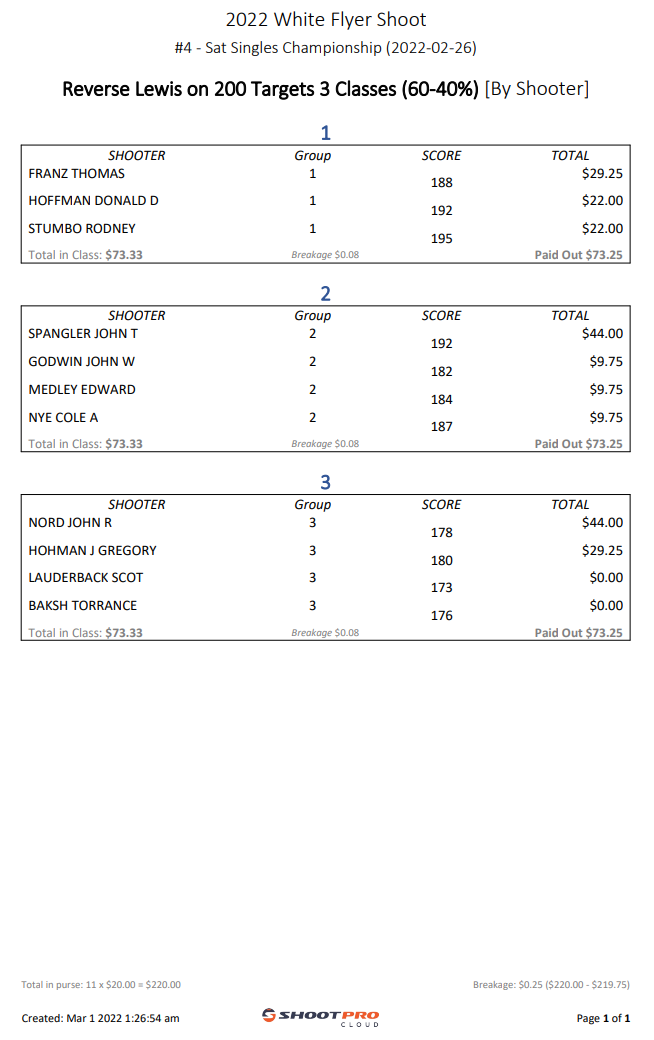Printing Option Results
Overview
Printing an options results is one of the most important steps when running an option. With Shoot Pro Cloud, we have multiple ways to print the option results. You can print out just the scores that hit and the amount of money won (summary), or you can print a list of shooters sorted by their class (shooters).
Summary view
Summary view shows the scores that hit, and the number of shooters who shot that score, as well as the amount paid to each of those shooters, and the total amount paid.
In order to print this page you will need to click the Print button in the right hand corner.
If you click on the arrow next to the print button you can select to print the report with or without breakage.
If you chose this report, we suggest that you also print the event payoff report (from the options dashboard), that details all shooters that played options in that event, and provides a total for those shooters
Shooters View
Shooters view displays all of the shooters in the option and the amount they won. You can choose to filter the results, to only display shooters who won money.
In order to print this page you will need to click the Print button in the right hand corner.
If you click on the arrow next to the print button you can select to print the report with or without breakage.