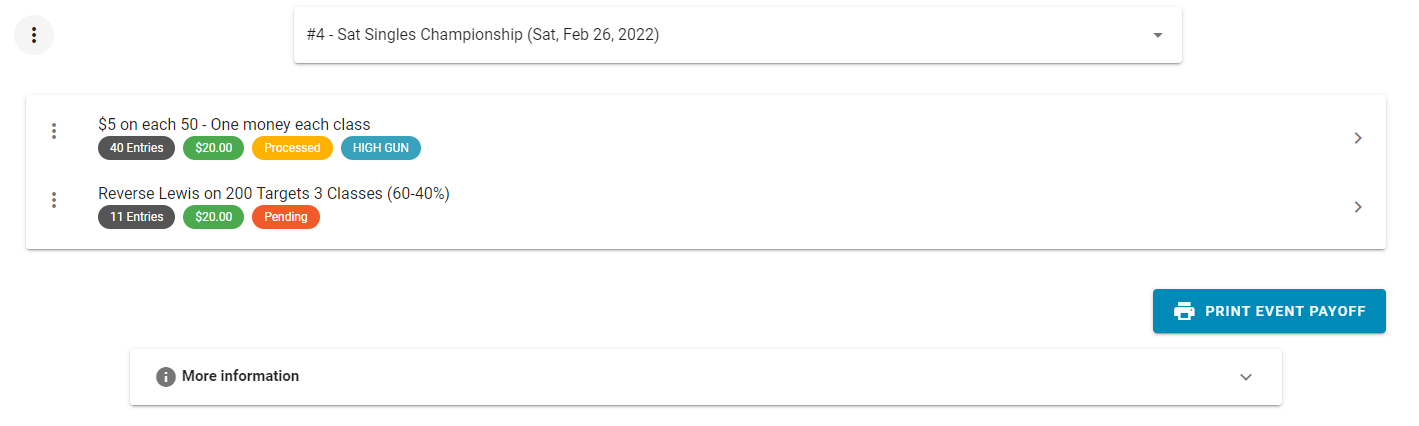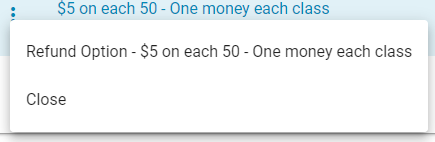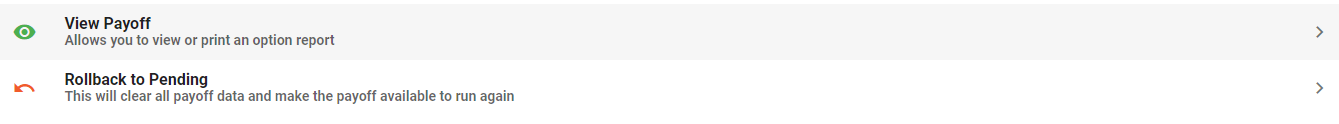Options Dashboard
Overview
The options dashboard is the home page for all of the options for your event. This shows you important information about the options in a given event. Such as the Option Price, Status, and entries.
From the options dashboard, depending on the option's status it will change how the option acts when you click on it.
Actions by Status
Pending
When you click on the option it will take you to the screen to run the option. Please see additional guides in this section to learn how to run an option.
If you click on the 3 dots icon
You will see a context menu allowing you to refund the option
Processed
When you click on an option it will provide you a secondary menu, with additional actions to release the payoff, view the payoff, or roll it back to pending.
Released
When you click on an option that has been released it will provide you a secondary menu. That will allow you to view the payoff results, or roll the option back to pending.