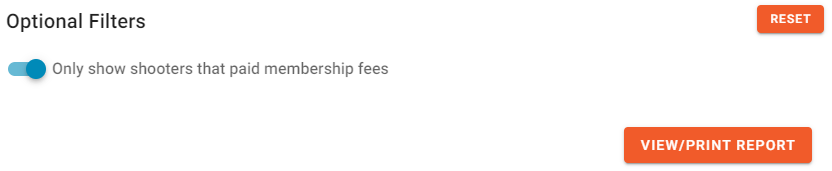Where can I find the names of shooters who paid for memberships?
Sometimes you need to know who has been marked as paid for national memberships. Luckily in Shoot Pro Cloud that is easy to find.Â
- From the shoot dashboard click on the hamburger iconÂ
 then goto the Cashiering menuÂ
then goto the Cashiering menu - Open the Income by Shooter Report
- Enable Only show shooters that paid membership fees
- Click View/Print Report