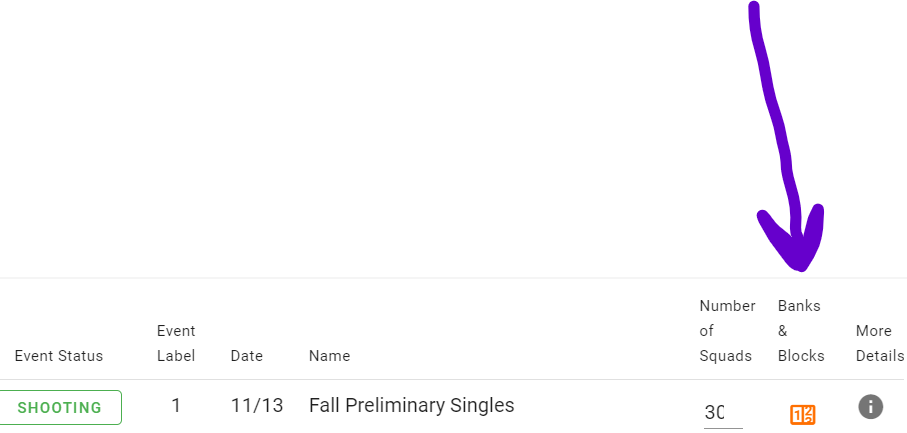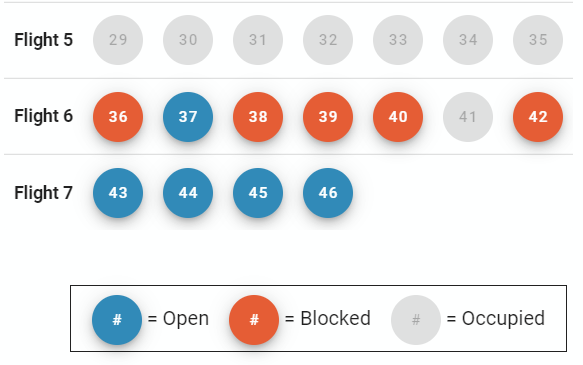How do I block squads?
Blocking squads is extremely simple in Shoot Pro Cloud. First, set up the number of banks. Then block the squads with a single click.Â
To set the number of banks:
Open the Shoot Control Panel. Left click on the icon under "Banks & Blocks" of the desired event. Enter "Number of banks." SAVE
Â
Â
To block specific squads or an entire bank:
Left click on the check box to block a squad. Left click on all of the squads in an entire bank. If shooters are squadded on a bank that is desired to be blocked, resquad shooters first. Then, block all the squads in that bank.
Squads cannot be blocked that contain shooters. If you need to block a squad that has shooters. First resquad the shooters then you can block.
Â