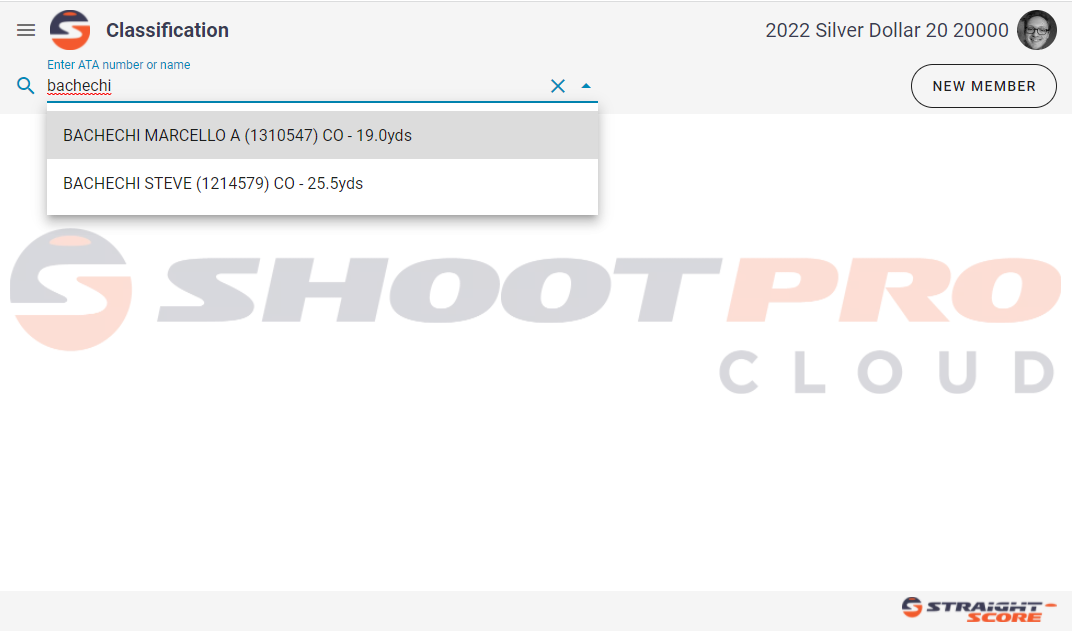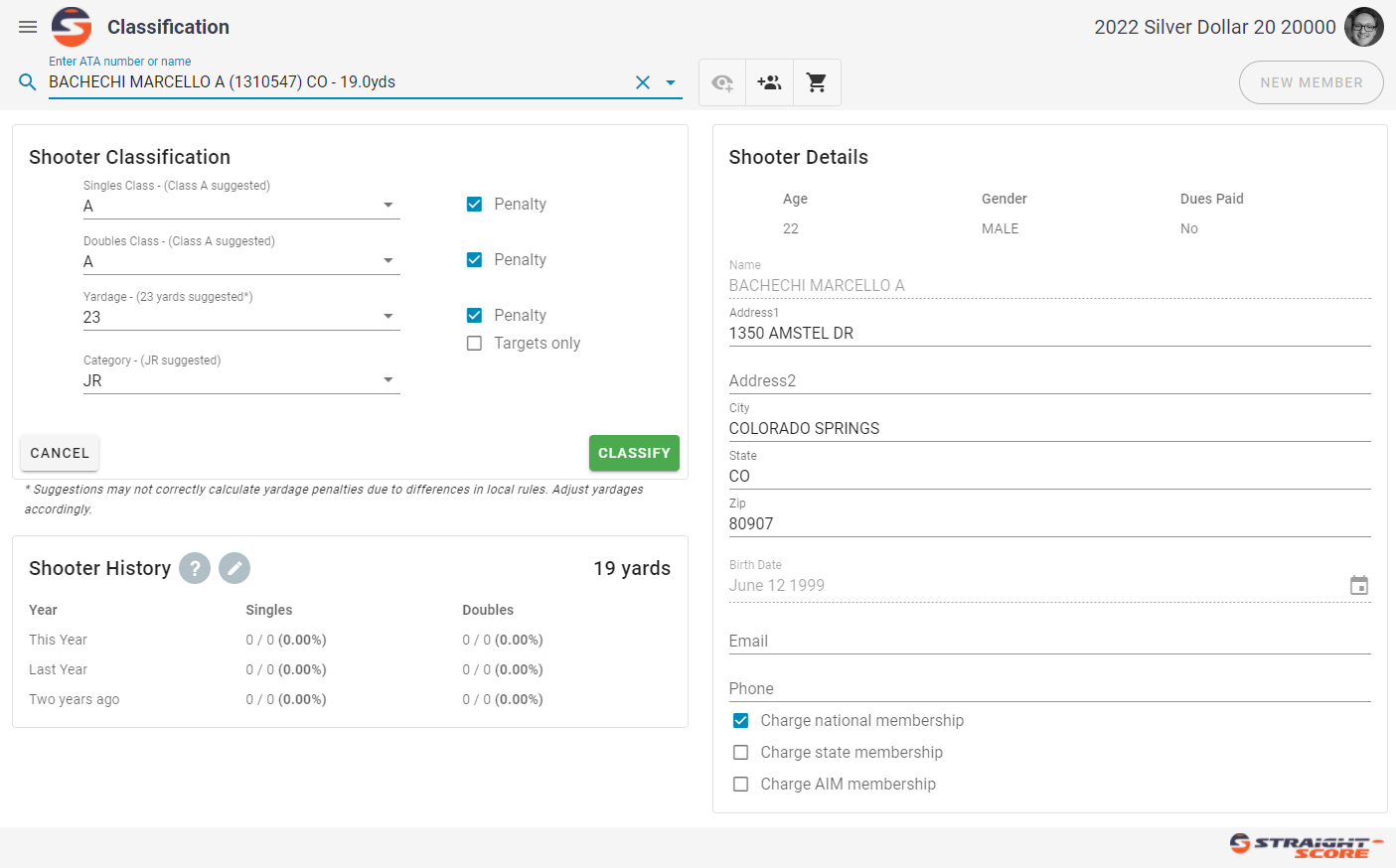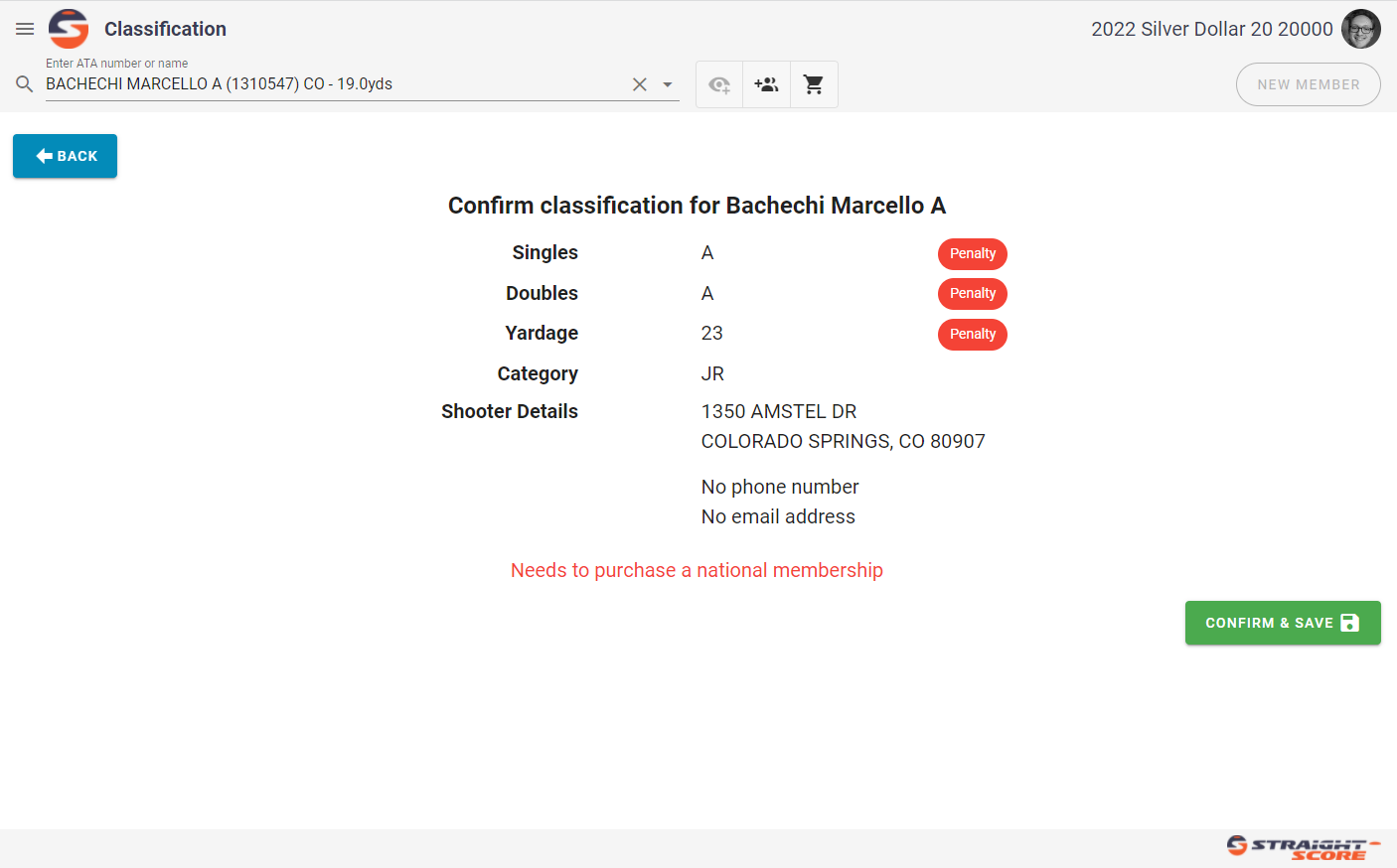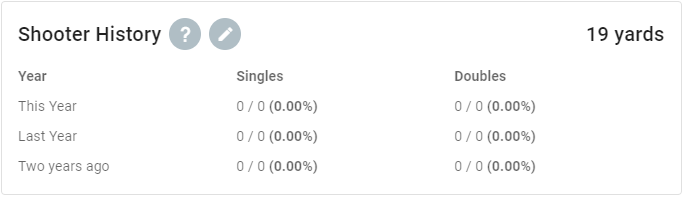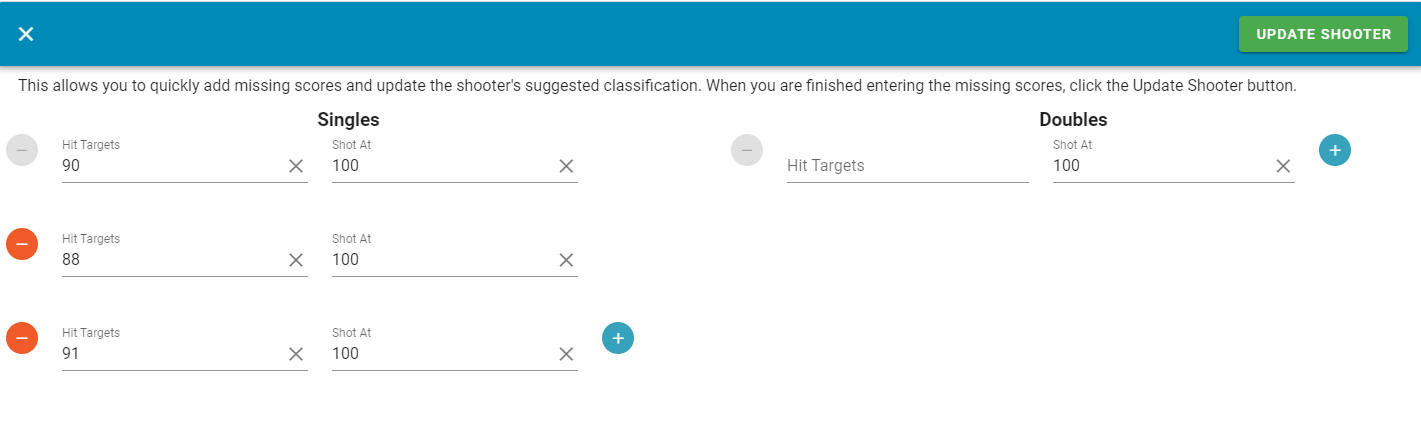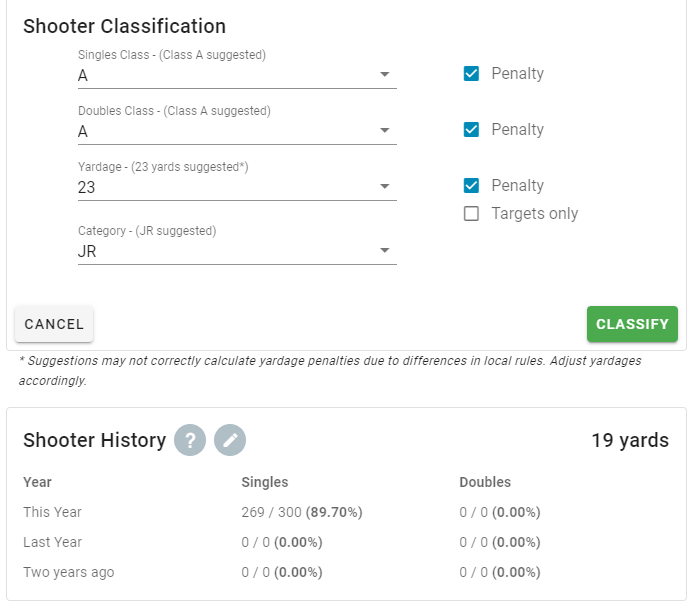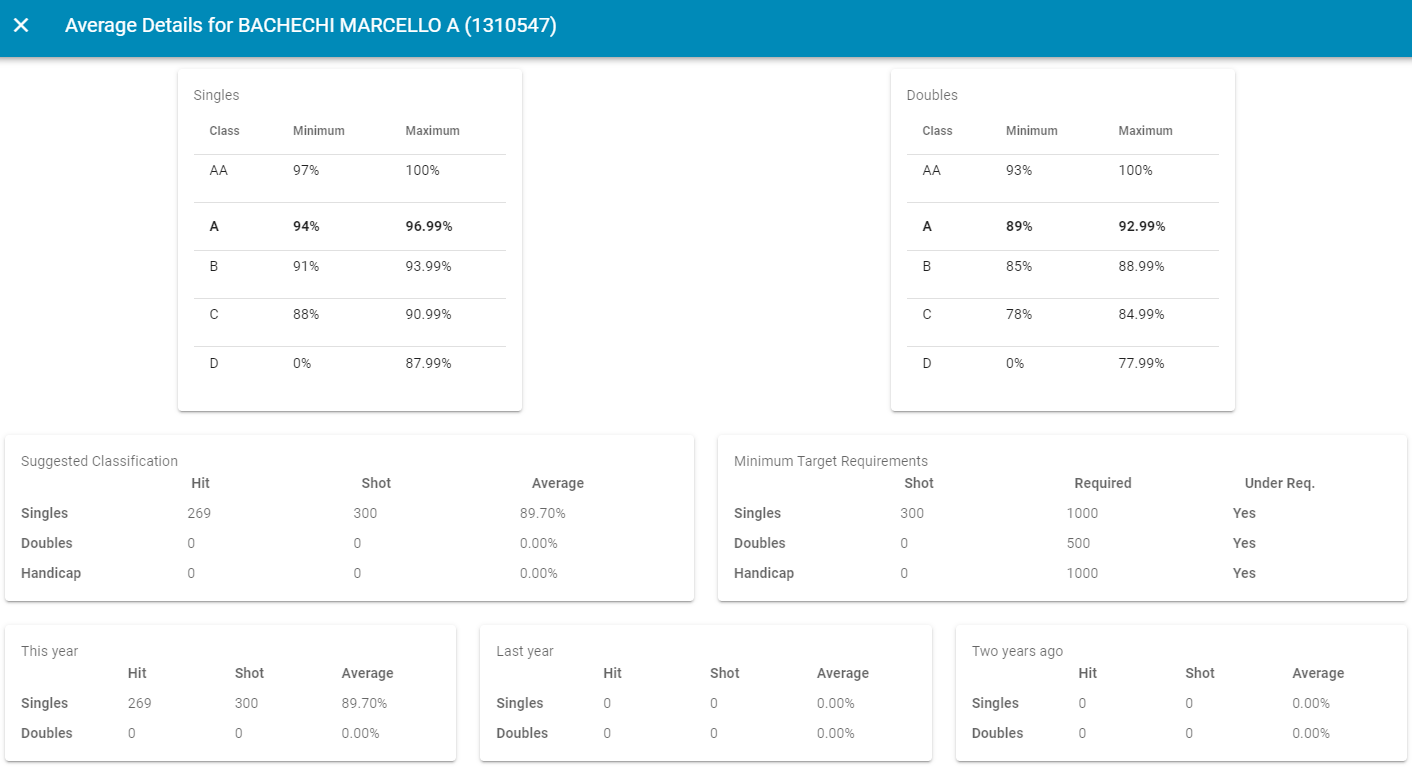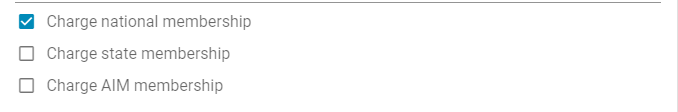How to classify a shooter
In order to classify a shooter please goto the classification page from within the shoot dashboard.Â
- Find a shooter by membership number or name (last name first)
- Click on the shooter or press enter
- The system will automatically figure out the recommended classes, and provide you with an as up-to-date as possible yardage. To the right you can edit the shooter's address, as well as record their phone/email address
- Use any of the drop down menus to change the shooter's classification
- When complete click the Classify button
- Confirm the shooter's classification, and collect signature (if required)
- Click Confirm & Save
You have now classified the shooter
If the shooter has shot targets that are not in the system
- Click on the pencil icon near Shooter History
- Enter the number of targets the shooter hit, and the number of targets they shot at.
- To add more records click the +
iconÂicon - When complete click the green Update Shooter button in the upper right-hand corner.Â
- A new average will be
suggestedÂsuggested
To see more information about the shooter's average
The shooter needs to pay a membership fee
Â
If the shooter needs to pay an national membership the box will automatically be selected, this will remind the cashier to pay the shooter's membership. You can also manually mark the shooter as owing any type of membership, such as national, state, and AIM.